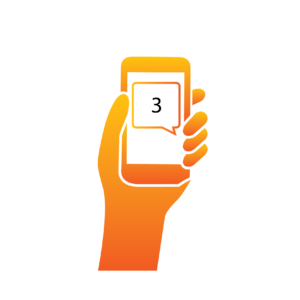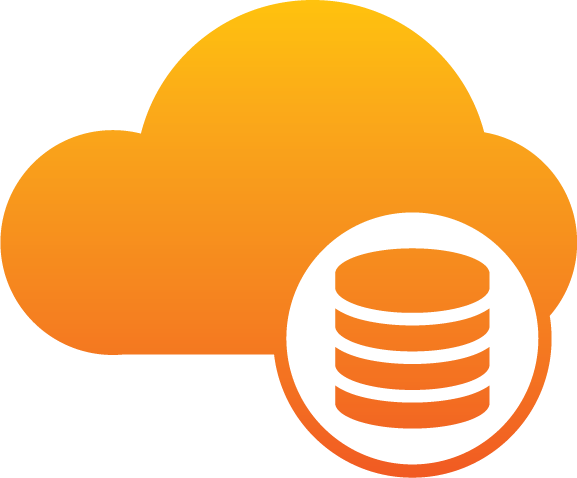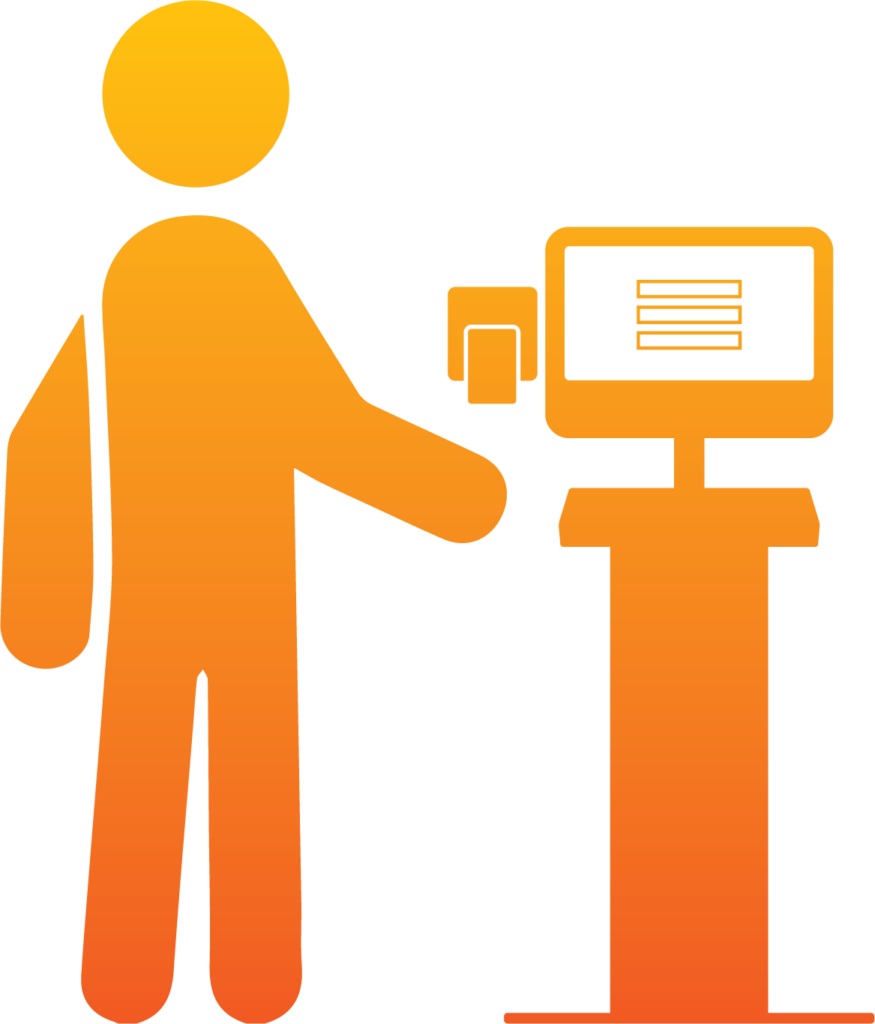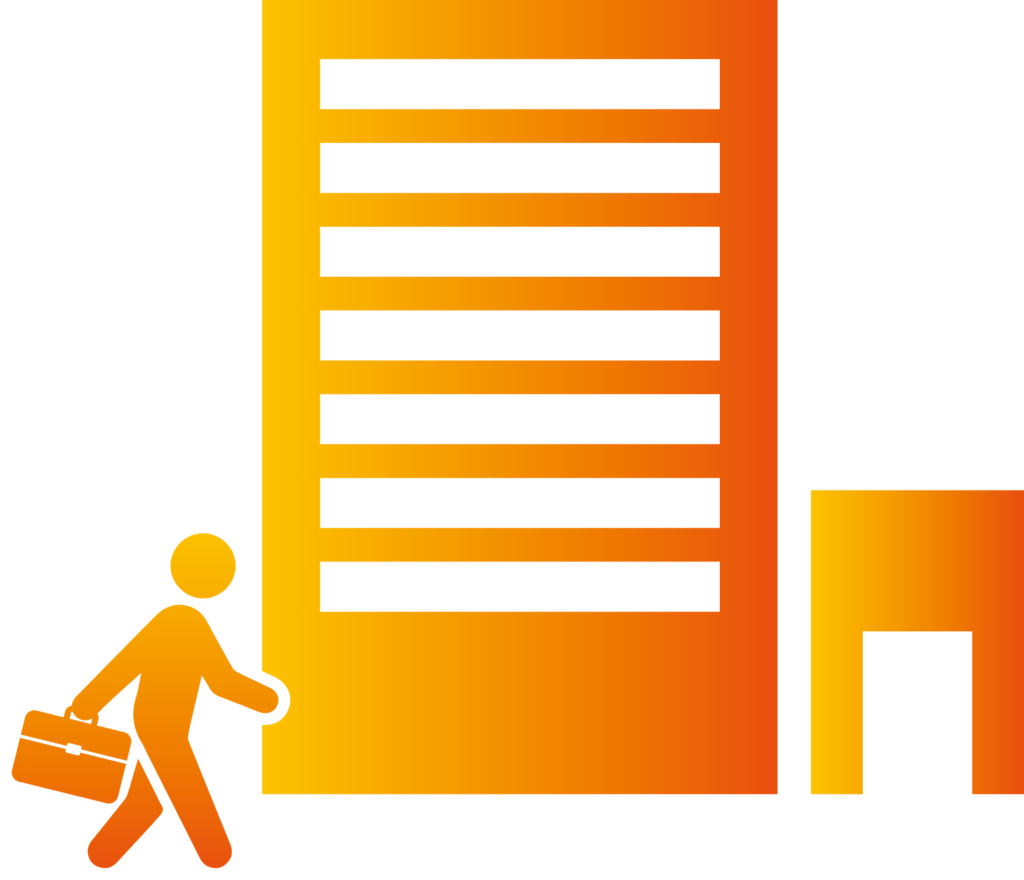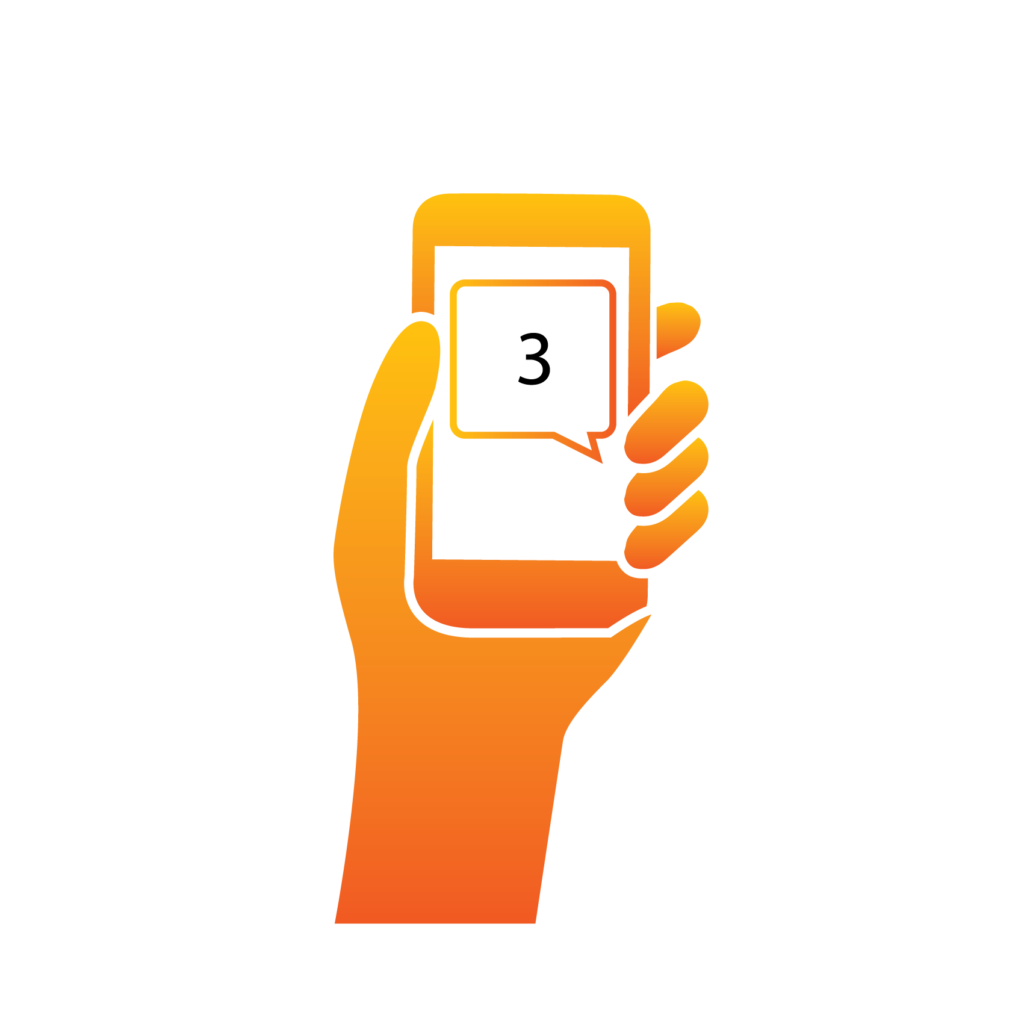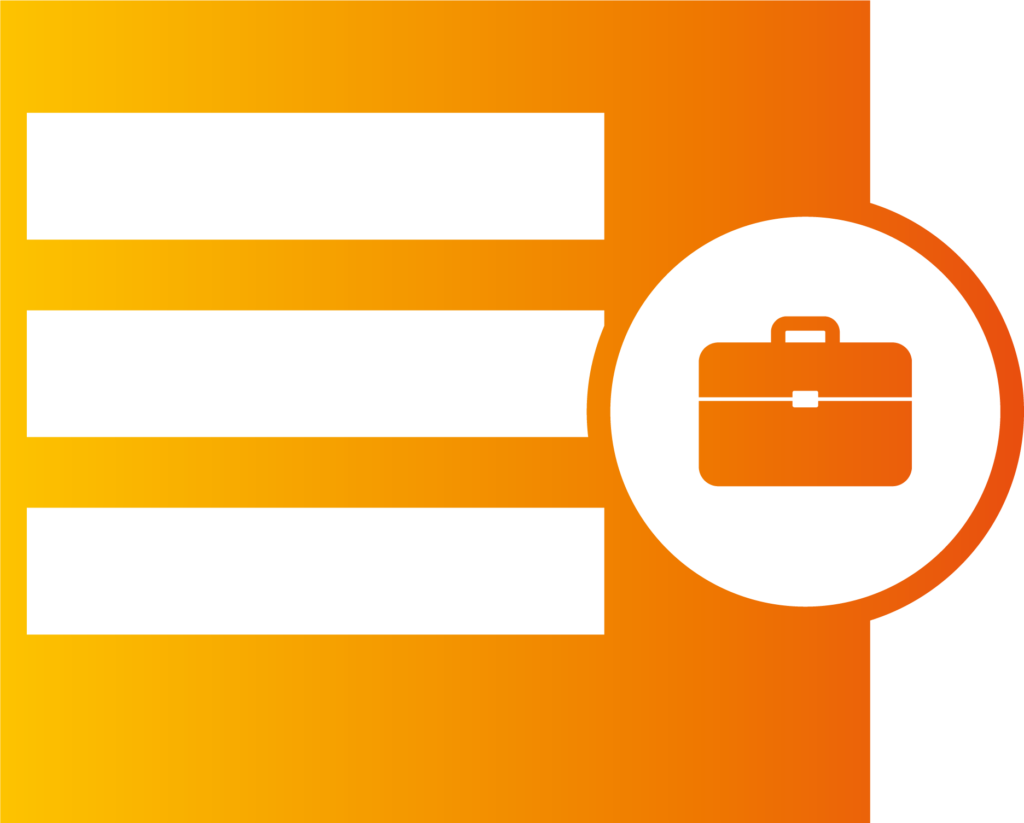The Functions of The Visitor Management System
Here you will find a function overview of the visitor management system CavVisit.
Please note that we do not show all functions here, so if there is a function you do not find in the list that you need, please contact us and we can see if we have the function you are looking for.
Basic functions
Control of speed gates and doors - access control functions
Cyber security
Integrations
Table of Content
Automated Visitor Management System
With the visitor system CavVisit, you decide what and how much of the visitor management should be automated.
When the reception is staffed, the visitor system is the perfect tool to register and manage visitors according to the company’s visitor policy while the reception can provide personal service.
A growing number of businesses wish to automate the entire visitor management, and then functions in the system are activated to support this.
A reception is different today compared to before. Previously, the receptionist was a person who sat in the reception waiting for the next visitor. Today, the receptionist is so much more and often responsible for large parts of the property’s other needs, in addition to being present in the reception.

Cloud-based visitor management system
Thanks to the fact that the visitor management system is cloud-based, we manage all backups and upgrades automatically. The system is accessible via your web browser. We guarantee that the system complies with Swedish laws and regulations (GDPR & Schrems II). The system is approved for delivery to Swedish municipalities and authorities.
There is a variant of the system that can be installed locally (on-prem).
Read more about the cloud-based visitor management system >>>
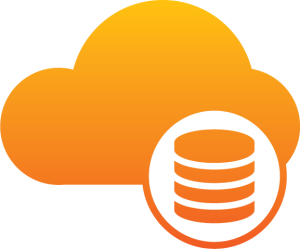
Self-registration kiosk
CavVisit has several types of self-service kiosks that are configured to handle different types of visitors and visitor processes. The kiosks can be equipped with a touch screen, PC, QR readers, printer for visitor badges, steel keyboards, and much more.
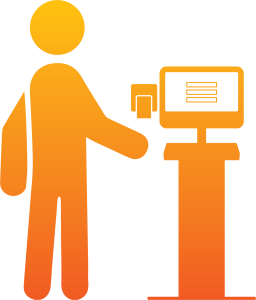
The Enterprise kiosk
The Enterprise kiosk is specially designed for a property with several tenants, different departments, or several administrations (municipality/authority). The kiosk displays a logo or a name for each tenant and depending on which logo the visitor chooses, the entire kiosk changes appearance, behavior, and input fields to adapt to the business the visitor is visiting.

MS Outlook integration
When a visitor receiver book an appointment with a visitor via Outlook, the visitor management system CavVisit automatically captures it and registers the visitor as a pre-booking in the visitor system.
The visitor system automatically detects if the visit is changed or canceled.
The day before the visit is to begin, a reminder is sent from the visitor management system to the visitor with instructions for how the visitor should get to the site, Google maps, and a QR code for check-in.

MS Teams integration
When a visitor registers in a visitor kiosk, a message can be sent to a Teams group in order to inform the people who are part of the group that the visitor is there.
Integration can also be used to approve visitors when they register at the kiosk before they are allowed to enter via a speed gate, gate or door. Then it works so that the visitor registers in a visitor kiosk and a Teams message goes to the people who are part of the Teams group, e.g. a group of receptionists/office managers. Then one person in the group can answer that he will handle the visit, whereupon the others can continue with their other tasks. In this way, reception staff do not need to be present at the reception to approve visitors.

MS Booking integration
Thanks to CavVisit’s smooth integration to Microsoft Booking, you can easily post times on a website that your visitors can choose from to meet you.
This makes it easy for different departments to post times on an intranet or the internet so they can offer visiting times without people having to call in and book an appointment or fill out forms.
When you have added the times that you want to make available for booking, the visitors choose a time that suits them, fill in their details and this booking automatically creates a visit in the visitor system. Then the visitor system automatically handles the rest of the visitor management and sends invitations, reminders, etc. via e-mail and SMS.

Google Calendar integration
When a visitor receiver book an appointment with a visitor via Google Calendar, the visitor management system CavVisit automatically captures it and registers the visitor as a pre-booking in the visitor system.
The visitor system automatically detects if the visit is changed or canceled.
The day before the visit is to begin, a reminder is sent from the visitor system to the visitor with instructions for how the visitor should get to the site, Google maps, and a QR code for check-in.
Multi-lingual support
All kiosks in the CavVisit visitor management system support an unlimited number of languages. When a visitor arrives at a kiosk, the visitor can change the language of the entire kiosk by clicking on the flag whose language the visitor wants to use.
There is also multi-lingual support in the administrative interface for receptionists and administrators.
Self-check-in with QR codes
When a visit is pre-booked, the visitor receives a unique QR code via SMS or email. When the visitor arrives for the visit, they use the QR code for automatic check-in. The visitor receiver is notified via SMS/Email and the visit starts. The same QR code is also used on the visitor badge and when checking out the visitor.
Web-based preview
When a visitor has been invited to a visit via e.g. MS Outlook or Google Calendar, CavVisit can send a web link to the visitor which takes the visitor to a form where they can fill in missing information about them and approve GDPR/NDA.
When the visitor has filled in their details, these are saved before the visit and CavVisit automatically sends a QR key to the visitor the day before the visit. When the visitor arrives for his meeting, they scan their QR key in a kiosk, the visitor is checked in, the badge is printed and the visitor receiver is notified that the visitor has arrived.
Multi-site
With CavVisit multi-site functionality, a larger business can create its own so-called facilities in the system for its various local offices, tenants, departments, or administrations. With these facilities, every business that has its own facility gets its own world. In the facility are their visitors, integration, messages, and much more.
Main administrators see all facilities (so-called helicopter view), while local administrators and receptionists only see their facilities and the data associated with them.
Each facility has its unique setting, integrations, SMS & Email, users, visitors, visitor receivers, and more.
Multi-Tenant
A multi-tenant property hosts multiple tenants. Multi-tenant properties are unique in that they cater to each tenant’s individual needs for visitor management. The CavVisit visitor system is fundamentally designed to handle multi-tenant properties by providing each tenant with their own section within the building’s visitor system.
The visitor system allows each tenant in a multi-tenant property to control their own visitor journey. Each tenant has autonomy over integrations, QR codes, invitations, SMS, email, permissions, graphic design, visitor badges, and much more.
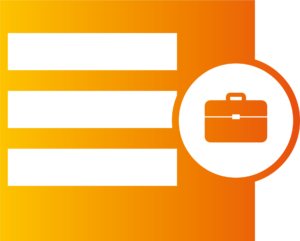
QR keys
QR keys are a special type of QR code that CavVisit sends to the visitor’s mobile phone and which they can use both to check in when they arrive as a visitor and as an access card to open speed gates and doors.
QR keys do not need an APP but work with all mobile phones that can receive SMS and surf the web. This makes it easy to send to all visitors. The QR key is automatically sent to the visitor when the visit is booked and is only valid for the time of the visit.
Thanks to the intelligent design of the QR key, administrators and visitors do not need to do anything, CavVisit takes care of all the parts automatically.
SMS
SMS is an excellent tool to capture the attention of visitors and employees when visits are booked or for reminders with built-in QR keys. CavVisit users can choose between using CavVisit’s built-in SMS service or their own SMS hardware.
Thanks to the fact that businesses that use CavVisit can send SMS from their own hardware, security increases and costs decrease.
Messages never leave the customer’s own equipment and in this way, it becomes safer and easier to maintain high security. The CavVisit SMS Gateway is a small piece of hardware with its own antenna that is equipped with a SIM card from the customer.
In CavVisit, it is easy to design stylish and clear e-mails that go to visitors and visitor receivers on different occasions. When an e-mail is sent, it can be done either from the customer’s own mail server or CavVisit’s encrypted mail server.

Open architecture
CavVisit’s ability to easily integrate the business’ existing system means that visit processes can be automated and the business’ existing investment in systems can be used in a safe way. With CavVisit’s modern RESTFul API, integrations can be developed in a couple of days and then used for several years.
REST API
CavVisit has a full-scale RESTFul API where developers can create visit receivers, visitors, QR keys, and much more. The API has full multi-site support. The RESTFul API enables real-time functionality which increases security and simplifies the administration and further automates visitor management.
Built-in full-scale access system
The CampTrac access system is fully integrated with CavVisit. CampTrac is part of the APV platform where CavVisit is included.
Access system integration
The visitor management system CavVisit has several access systems integrated and can open doors with QR keys, SMS keys, and APP. Pacom, RCO, CampTrac, Dorma Kaba, and many more are integrated with CavVisit.
Evacuation system
The evacuation system is an automatic evacuation system that sends personalized messages to all people (visitors and employees) in the facility with self-service links where they update their own evacuation status as well as attached instructions and interactive maps.
The cloud-based evacuation system is safe, simple, and smooth to use regardless of how many buildings or facilities you want to secure.
Encryption
CavVisit is designed from the ground up with so-called ”end-to-end” encryption. This means that sensitive data handled in the system is encrypted in all modes except when it is displayed on the user’s screen.
MS Active Directory integration
The visitor management system can automatically retrieve visitor receivers from Active Directory. At regular intervals, the system adds visitor receivers, updates them, or removes them.
Each department/tenant/administration can have its own AD integration.
MS Entra ID Integration (SAML)
The visitor management system CavVisit is fully integrated with Microsoft Entra ID. CavVisit automatically retrieves user data from Entra ID and follows the rules set in the MS Azure Tenant for login and security. The MS Entra ID integration is a comprehensive security solution that helps companies and organizations comply with frameworks such as NIS2 and the USA’s cybersecurity regulations, including the Federal Trade Commission Act (FTCA).
Each site/tenant/management can have its own Entra ID integration, allowing security to be based on unique requirements.
Cisco Wi-Fi (Identity Services Engine) integration
Cisco Wi-Fi integration enables each visitor to receive individual and traceable codes for the company’s guest Wi-Fi network. This allows companies using Cisco Wi-Fi to ensure that each access to the Wi-Fi network is time-limited and can be traced back to individual users.
The Wi-Fi details are either printed on the visitor badge or sent to the visitor via text message. Login credentials are time-limited depending on the duration of the meeting. Cisco Wi-Fi credentials are activated upon check-in and deactivated upon check-out.
In CavVisit Cloud, each site can have its own unique Cisco ISE credentials to request Wi-Fi details for visitors and contractors.
Benefits for CavVisit Cloud customers: Customers with Cisco Wi-Fi can now restrict access to Wi-Fi and use individual credentials instead of a general code. Each code can be traced so you can know which user generated which traffic.
This feature also reduces the risk of Evil Twin attacks as information is disseminated that credentials must be used. An evil twin attack is a type of Man-in-the-Middle attack (MitM) where a fake Wi-Fi network is set up to steal information or further infiltrate a connected device. This is often done in public environments where people are most likely to search for or connect to freely available Wi-Fi.
Ubiquiti Wi-Fi code integration
Ubiquiti Wi-Fi integration enables each visitor to receive individual and traceable codes for the company’s guest Wi-Fi. This allows companies using Ubiquiti Wi-Fi to ensure that each access to the Wi-Fi network is time-limited and can be traced back to individual users.
The Wi-Fi details are either printed on the visitor badge or sent to the visitor via text message. Login credentials are time-limited depending on the duration of the meeting. Ubiquiti Wi-Fi credentials are activated upon check-in and deactivated upon check-out.
In CavVisit Cloud, each site can have its own unique Ubiquiti credentials to request Wi-Fi details for visitors and contractors.
Benefits for CavVisit Cloud customers: Customers with Ubiquiti Wi-Fi can now restrict access to Wi-Fi and use individual credentials instead of a general code. Each code can be traced so you can know which user generated which traffic.
This feature also reduces the risk of Evil Twin attacks as information is disseminated that credentials must be used. An evil twin attack is a type of Man-in-the-Middle attack (MitM) where a fake Wi-Fi network is set up to steal information or further infiltrate a connected device. This is often done in public environments where people are most likely to search for or connect to freely available Wi-Fi.
HP Aruba Wi-Fi code integration
HP Aruba Wi-Fi integration enables each visitor to receive individual and traceable codes for the company’s guest Wi-Fi. This allows companies using HP Aruba Wi-Fi to ensure that each access to the Wi-Fi network is time-limited and can be traced back to individual users.
The Wi-Fi details are either printed on the visitor badge or sent to the visitor via text message. Login credentials are time-limited depending on the duration of the meeting. HP Aruba Wi-Fi credentials are activated upon check-in and deactivated upon check-out.
In CavVisit Cloud, each site can have its own unique HP Aruba credentials to request Wi-Fi details for visitors and contractors.
Benefits for CavVisit Cloud customers: Customers with HP Aruba Wi-Fi can now restrict access to Wi-Fi and use individual credentials instead of a general code. Each code can be traced so you can know which user generated which traffic.
This feature also reduces the risk of Evil Twin attacks as information is disseminated that credentials must be used. An evil twin attack is a type of Man-in-the-Middle attack (MitM) where a fake Wi-Fi network is set up to steal information or further infiltrate a connected device. This is often done in public environments where people are most likely to search for or connect to freely available Wi-Fi.
Advanced report management
The visitor management system comes with an advanced report generator where each customer can build their own reports, while the system also includes several standard reports that meet most requirements of a modern visitor management system, making it easy to extract the desired data.
In cases where an administrator desires a specific report, they can easily use the built-in report generator and choose the fields to be included in the report, as well as select the search data to be used to generate the report accurately.
The results of the reports can then be easily exported to XLS, XLSX, PDF, XML, CSV, WORD, and HTML formats for further customization.
The built-in RESTful API can also be used to extract report data, which can then be utilized in a reporting consolidation tool, data analysis tool, or equivalent.
Speed Gate integration with QR-kod and Mifare
The visitor management system CavVisit features a complete speed gate module that controls speed gates and automatically checks visitors in and out as they pass through.
With the Speed Gate integration, receptionists can invite visitors via MS Outlook or Google Calendar integration. The invitation includes a QR code that the visitor presents to a special QR reader mounted in the speed gate. When the visitor shows their unique QR code to the QR reader, the speed gate opens, the visitor is automatically checked in, and the receptionist receives SMS and email notifications that the visitor has arrived.
The Speed Gate integration works equally well for multi-tenant solutions as it does for standalone companies and organizations. This solution provides unique control and oversight of which visitors and employees are present in the building. This data can be extracted via the built-in report generator or the visitor system’s RESTful API.
The Speed Gate integration can also provide information about which employees are present in the building.

KONE Elevator control
Kone’s destination system directs individuals to a specific elevator (A, B, C elevator, and so on) and sends them to the floor they need to go to. Individuals must select the floor they wish to go to on a tablet on the ground floor. They cannot enter a random elevator and select a floor on a button. This system enables higher throughput of people traveling in the elevators and increases the speed of movement between floors.
In the new CavVisit-To-Kone Integration, visitors register at a kiosk on the ground floor. When the visitor selects a host, the system automatically knows which floor the host is located on. A paper badge is printed (or a virtual visitor badge is sent via SMS) with a QR code. The QR code will be used on the ground floor on the tablets controlling the elevators, and an elevator will take the visitor to the correct floor.
Combined with speed gates: The QR code allows visitors to pass through speed gates with QR code readers on the ground floor, and when the QR code is scanned at the speed gate, an elevator is automatically called and welcomes the visitor when it arrives at the elevators.
Visitor badges with QR codes grant access rights and “home floors” in Kone depending on settings in CavVisit.
Visitors receive QR codes from the visitor system CavVisit, which then automatically guides the visitor to the correct floor with the most efficient elevator to use.
CavVisit’s new self-service kiosk automates all visitor management together with Kone.
Benefits for CavVisit Cloud customers: Thanks to Kone’s new destination platform in combination with the visitor system CavVisit, the efficiency of existing elevators can increase so much that the property owner does not need to invest in more elevators to achieve higher capacity. With the visitor system’s new integration with Kone’s latest destination platform, entrance security for both employees and visitors is automated. This feature is based on cost savings, increased security, and reduced administration.
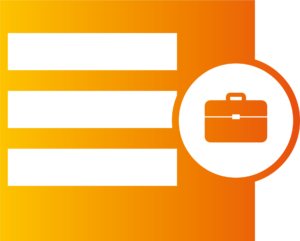
Gate function
The new Security Sluice feature enables companies to provide controlled access to visitors, contractors, and couriers without having on-site personnel.
Pre-booked visitors will have access to the outer entrance using the PartnerSec QR key sent to them via email or SMS. Pre-booking is done through CavVisit Cloud Outlook integration, Google Calendar integration, web portal, Admin client, or RESTful API.
At the outer entrance (1), there is a QR-201 reader controlling the electric lock on the door. This setup also works well on a security gate or barrier. The QR-201 is a combined QR code and Mifare card reader. The purpose of the QR-201 reader is to provide access to both visitors, contractors, couriers, and employees, where visitors and couriers use QR keys (PartnerSec QR codes), and employees use their Mifare RFID-based access cards and key fobs.
Unplanned visitors can request access using a weather-resistant visitor kiosk outside the building (1) or with an internet-connected intercom with built-in video.
Visitors will first gain access to the outer protective entrance and then proceed to the visitor kiosk (2) to fill in their details and register on-site. Each site is configured in the visitor management system CavVisit with individual requirements that visitors must meet before access is granted to the inner entrance.
The QR key is activated only at the inner entrance (3) after the visitor or courier has registered in the visitor kiosk according to the site’s rules. The inner entrance can be a type of security door (speed gate, door, or gate) controlled by a QR-201 reader.
Benefits for CavVisit Cloud customers: By using this feature, CavVisit Cloud customers can fully automate visitor management in premises that previously required on-site personnel. It is a visitor-friendly and cost-effective solution for managing the security of visitors, contractors, and hosts.
Check-in with ALPR-kamera
When a visitor arrives at the site and passes an ALPR camera (Automatic License Plate Recognition camera), the camera will read the car’s license plate, check the visitor in, and inform the host of the visitor’s arrival via email and SMS.
When a visitor receives an invitation to visit a site using CavVisit Cloud with the new ALPR check-in feature, they can enter their registration number (along with other information) in the pre-registration sent to the visitor along with the invitation.
When the visitor arrives at the site with their car, the ALPR camera will automatically read the license plate on the visitor’s car, check them in on CavVisit, and open the barrier/gate. If the site also uses QR-201 QR readers for Perimeter Protection, the visitor will receive a QR key sent via SMS, which is now activated in the QR readers on-site. The visitor’s host will be automatically notified via SMS/email of their arrival. The prerequisite for these solutions is that the visitor management system CavVisit Cloud uses the CampTrac integration.
Benefits for CavVisit Cloud customers: This allows CavVisit Cloud customers to provide visitors access to locked parking areas and parking garages for their vehicles. It also speeds up the registration process and notifies the host when the car enters the parking lot, allowing the host to quickly go to the meeting point and greet the visitor, enhancing the visitor’s experience of the company and how they welcome their visitors.
Digitalt queue system
CavVisit features a built-in queuing system, or a ticketing system, where visitors can enter their mobile number at the visitor kiosk and receive an SMS with a link to their queue ticket. On the link, they see the current number as well as their own queue number. This way, they don’t have to wait in the hall or reception for their turn but can leave the area, and two numbers before it’s their turn, they receive a new SMS indicating that their turn is approaching, and it’s time to prepare.
The visitor can also choose to press a button on a self-service kiosk, and a queue ticket is printed with a clear queue number on it.
In CavVisit’s administrative interface, it’s clearly visible how many visitors are in the queue and how long they have been waiting.
Queue numbers are prominently displayed on one or more external screens facing the visitors. When a CavVisit user moves to the next number in the queue, the number on the screen visible to visitors changes, and a distinct sound confirms that the number has been updated.
The digital queue screen displays the current number in the queue. When the number changes, the new number is shown, accompanied by a sound.
The digital queue screen is fully customizable graphically, allowing for background selection, font styles, font sizes, number placement, and much more.